What Is Digital Eye Strain?
Digital screens are all around us. We use screens to learn, work, and entertain. But too much screen time can tire our eyes out. That’s why it’s important to pay attention to signs of eye fatigue and know how to combat it.
A comprehensive eye exam can tell your eye doctor more about your digital eye strain. Your optometrist will then be able to suggest ways to prevent or reduce it. Contact us today for help.

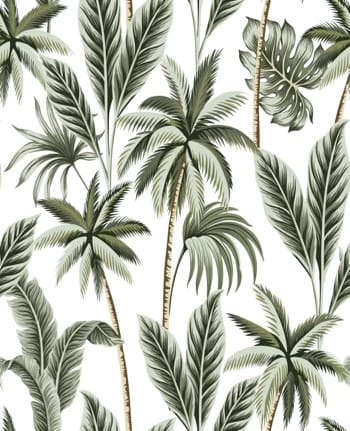
Tired & Sore: Symptoms of Digital Eye Strain
You know the feeling. Your eyelids are getting heavy, and maybe you’re rubbing your eyes. Hard blinking seems to help for a moment, but the discomfort just won’t go away.
Signs of digital eye strain include:
- Sore, burning, or itchy eyes
- Headaches
- Blurry vision
- Dry or watery eyes
- Neck & shoulder pain
- Increased light sensitivity
- Difficulty concentrating
- Tired eyes, or feeling like you can’t keep your eyes open
Numerous factors can cause digital eye strain:
- Poor lighting
- Glare from windows and lights
- Improper posture
- Uncorrected vision problems
- Any combination of these issues
How to Manage Digital Eye Strain
The average American spends 7 hours each day on the computer working in the office or from home. Thankfully, there are ways to alleviate digital eye strain symptoms.
Adjust Your Workspace
Your computer screen should be about 15-20 degrees below eye level for optimal viewing comfort. This height is measured from the center of the screen. Your screen should also be between 20-28 inches from your eyes.
If you are using any reference materials at your desk, try to position them above the keyboard and below the monitor, or invest in a document holder. Try to prevent moving your head as much as possible to switch between documents.
Ensure you have a comfortable chair that is ergonomic for your body. Your feet should be able to rest flat on the floor, and your arms should provide support while you are typing. Your wrists should not rest on the keyboard while you’re typing.

Lighting & Glare
If you’re able, position your screen to avoid glare from windows and lights. Use window coverings if needed, and replace light bulbs in desk lamps with lower wattage.
In addition to reducing glare and changing lighting, you should also add a blue-light blocking coating on your glasses or wear blue-blocker computer glasses.
Rest Your Eyes
Try to rest your eyes more often. Every 2 hours, try to take a 15-minute break for your eyes.
While you’re using the computer, don’t forget to blink frequently. When we’re staring into a computer screen for long periods of time, we tend to blink less, which can cause our eyes to dry out.
20-20-20
Practice the 20-20-20 rule. After looking at your screen for 20 minutes, look at something 20-feet away for 20 seconds. This gives your eyes a chance to focus on something further away and relax by adjusting to the change in distance.

Take Care of Your Eyes
When you come in for a comprehensive eye exam, you can discuss any concerns you have about digital eye strain with your optometrist. We may recommend additional tools and for alleviating digital eye strain, like using eye drops and warm compresses.
Start a discussion with your optometrist today about how to ease your digital eye strain symptoms.
See Us For Yourself
Find us on College Parkway between Winkler Road and Premiere Boulevard. We’re located east of the Cape Coral bridge. We serve Fort Myers, Cape Coral, Estero, Lehigh, and surrounding areas.


OUR LOCATION
- 8801 College Parkway Suite 3
- Fort Myers, FL 33919
CONTACT US
- Phone: 239.437.2004
OUR HOURS
- Monday: 8:30am – 5:30pm
- Tuesday: 8:30am – 5:30pm
- Wednesday: 1:00pm – 8:30pm
- Thursday: 8:30am – 5:30pm
- Friday: 8:30am – 4:30pm
- Saturday: Closed
- Sunday: Closed
Our Services
Our Brands

















